- Free Plan: This plan is meant for individuals who want to complete small projects and perform basic data analysis.
- Plus Plan: This plan is great for professionals who need to make fast, data-informed decisions—without the need for dedicated data teams.
- Pro Plan: This plan is designed for companies that want to collaborate across departments, streamline data access, and automate manual workflows.
- Enterprise Plan: This plan is for large organizations that require advanced security, compliance support, and customized integrations at scale.
Upgrading Your Subscription
Upgrading Your Subscription
- Navigate to the Subscription page
- Click Upgrade under the plan you wish to upgrade to
- Complete your purchase on the Stripe checkout screen
Canceling Your Subscription
Canceling Your Subscription
- Navigate to the Account and Billing page
- Click Invoices and Payment Methods on the top right
-
Click Cancel Subscription
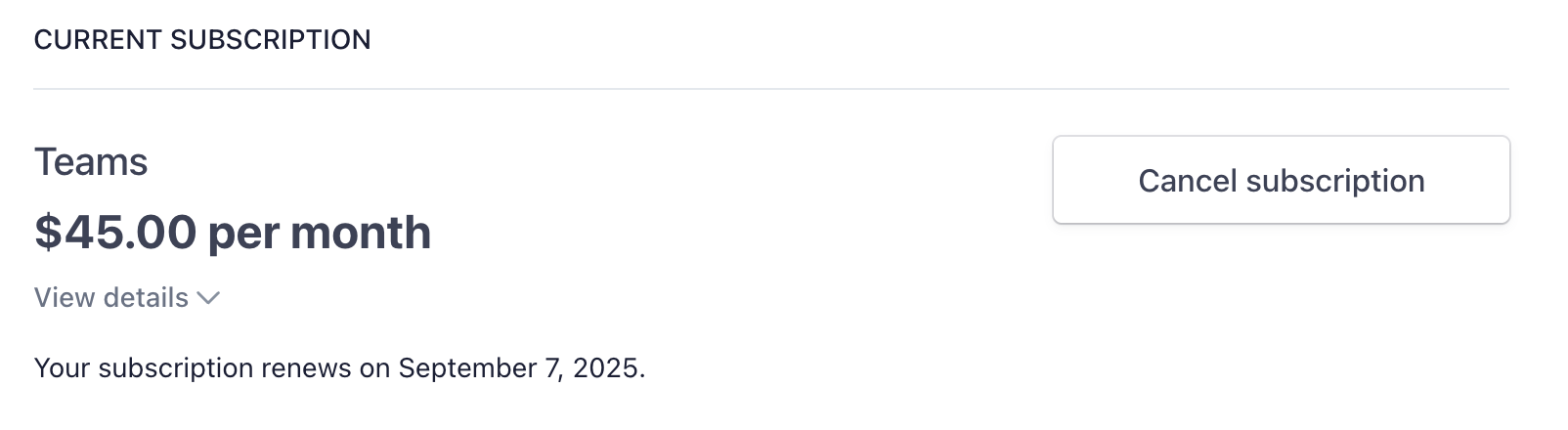
Managing Payment Methods and Billing Information
Managing Payment Methods and Billing Information
- Navigate to the Subscription page
- Click Invoices & Payment Methods
-
Click Add payment method to change your current payment method

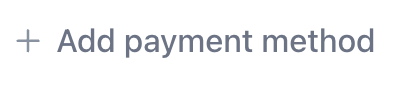
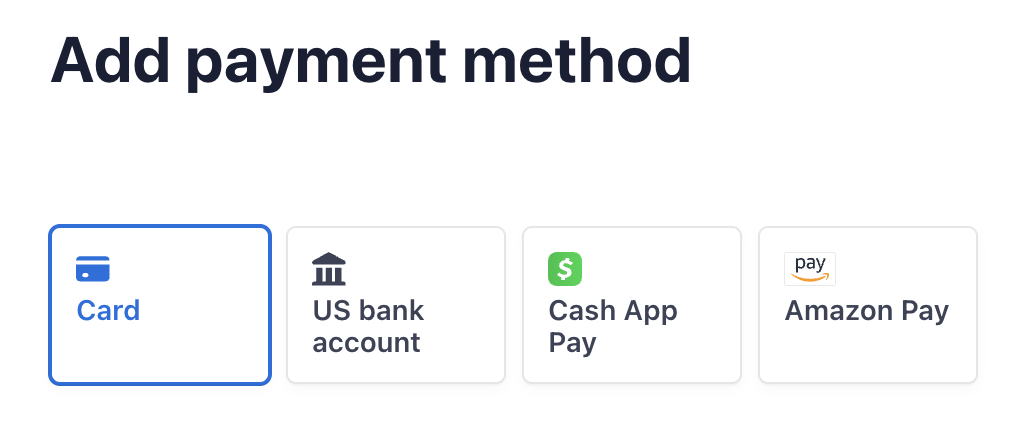
-
Click Update information to update your billing information (eg. name, address, company, VAT info)
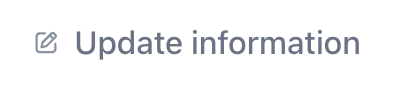
Managing Subscription Renewals
Managing Subscription Renewals
Your subscription will auto-renewal monthly or annually, depending on the type of subscription you’ve purchased.Cancelling the subscription yourself will keep the subscription active till the end of your billing period.
Reach out to [email protected] for support or to ask questions not answered in our documentation.
